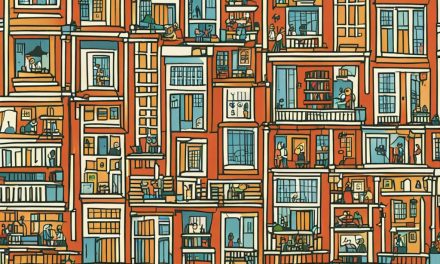As more Internet enabled consumer electronic devices find their way into our homes, improving your home WiFi signal is becoming essential
Without realizing how ‘connected’ I’ve become, I counted four electronic devices at home that require Internet access … My smartphone, my laptop, my Apple TV and my indoor bike trainer. In some cases these devices connect to one and other to share data … in all cases they need high bandwidth, high speed access to the Internet.
By 2020 it’s predicted that that average consumer will have upwards of 20 Internet enabled devices in their home. Security cameras, presence aware lights, thermostats, and even the coffee maker will all be connected over home WiFi networks to make our lives ‘easier’. Most of our Internet service providers offer WiFi access points in a “set it and forget it” manner. Internet service providers will make sure that your connection to the Internet is reliable and working, but very few will offer support for the WiFi network on the other side of the access point they provide. Support for your home WiFi network is your responsibility.
Unfortunately, be it dead spots in the home or the backyard, WiFi signals don’t always offer the coverage we require. For most of us, the only solution that we use is to unplug the WiFi access point and reset it. Cross you fingers after that.

WiFi service is increasingly required throughout the home
Fortunately, there are a few things you can do to improve your home WiFi signal.
How old is your WiFi access point?
How old is your WiFi access point? Contact your Internet service provider and see if there’s a newer version available. A newer WiFi access point might have more hardware and software features that offers better service than an access point that’s a few years old. If the access point is still fairly new and your comfortable getting into advanced configuration, login to the access point through the web page (usually found at https://192.168.1.0) and try to update the router’s firmware or changing the frequency or channel of the signal.
New firmware will provide your access point with the latest software version that might make better use of the hardware and help you improve your home WiFi signal. Changing the frequency or channel of the access point will potentially eliminate signal overlap or signal interference with your neighbor’s WiFi access point. This option is particularly useful if you live in a high density condo building with lots of residents operating lots of WiFi access points.
Location Location Location
In some cases, moving the WiFi access point to another area in your home can improve the signal strength. Typically your WiFi access point is located in your lounge close to the TV or home office. As more and more of our devices become internet enabled, the lounge isn’t the only place where the signal is needed. Try moving the WiFi access point to an area that is closest to where you have the majority of your devices, or at the very least, closer to the area where the signal is weakest.
WiFi access point extenders
If you’re willing to spend a little, you can easily expand the WiFi coverage area with WiFi access point extender. WiFi extenders are typically installed at the outer edge of your current WiFi coverage area and are used to strengthen and boost the signal so that it continues a bit further. Extenders range in price from $80 to $200 dollars and are very simple to use.